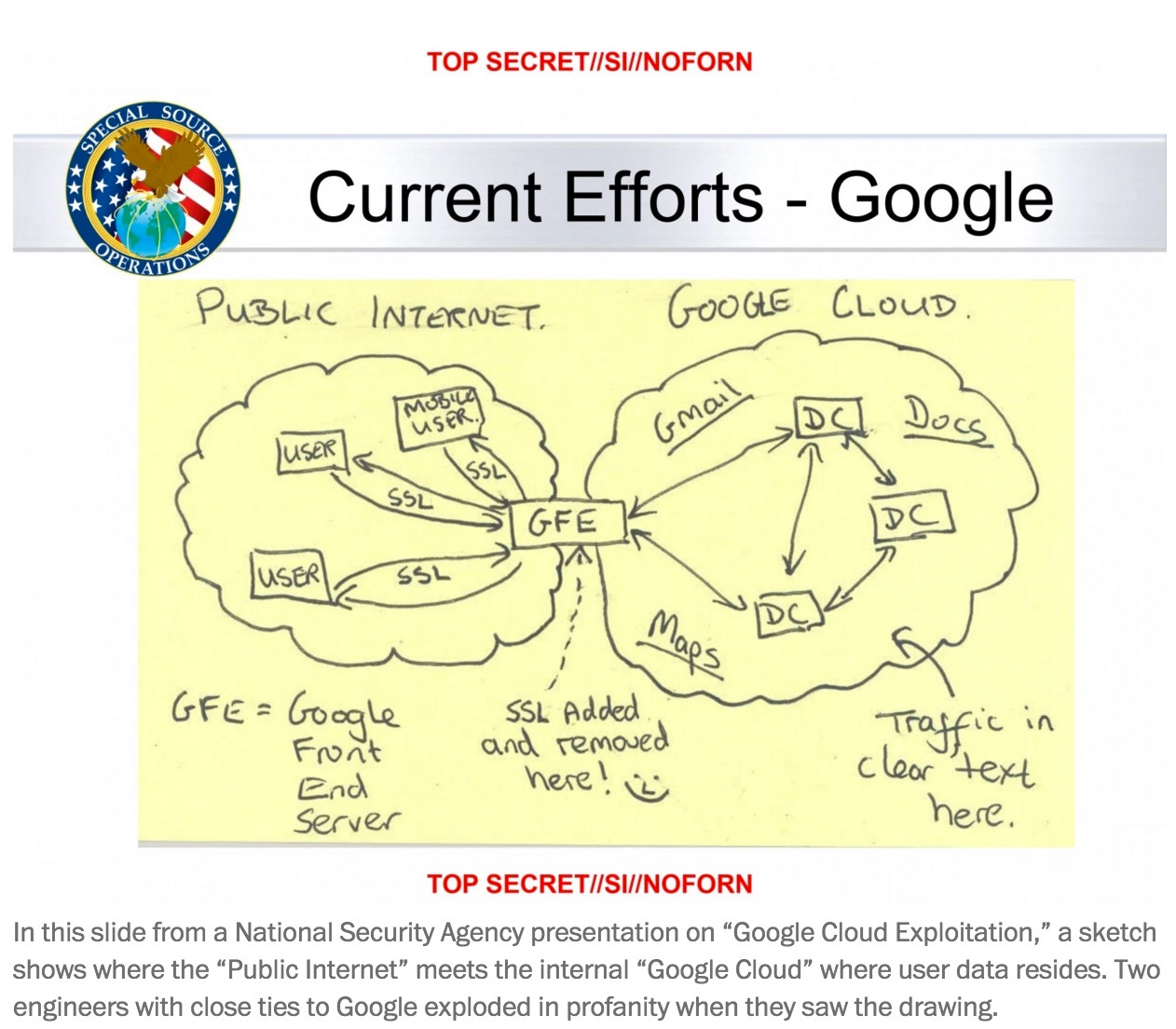Published: 2024-10-13
Google’s Lies
YouTube was a video sharing platform which Google purchased in the dark days of the first decade of the early 21st century. Today it is a major distributor of videos created by hundreds of millions of individuals; citizen created content. Google and the rest of the "Social Media" surveillance capitalist organisations call this "user generated content", indicating how they see the creators.
The title image is a Google warning and a lie. The first part of the lie is "This video is age-restricted". In reality, Google has chosen to limit distribution for whatever reason. The video is a video. The lie continues with "only available on YouTube". The video existed independently of Google before it was uploaded. That copy is available wherever the creator/uploader chooses.
This misuse of language is endemic to “Social Media” companies. The quintessential example is "Community Guidelines". This article focuses on YouTube, so I’ll be picking on Google. These “guidelines” are pieces of fluffy language written by Google which are used by Google to punish various content creators so that Google can satisfy political and economic desires. What is "community" anyway? Google has advertisers, producers, consumers and external political and economic interests. The "guidelines" are rules, arbitrary ones at that, and are Google's.
Returning to content limitations, tools exist which circumvent Google's distribution blocking and allow one to obtain the video from YouTube. The above video is most definitely available "outside" of YouTube. You can play it yourself on your computer and skip all of Google's inserted ads in the process.
The title image was captured while viewing the front page of N. S. Baldwin's website natyliesbaldwin[.]com using the Tor Browser in which the video was embedded. That Tor circuit ended in Austria, so the warning page from Google was generated for that Austrian IP address. Because I wanted to know which account had uploaded the video to YouTube I visited the video's page. This time, my Tor circuit ended in France, and I received this warning from Google for the exact same video:
I've not utilized YouTube as a distributor, so I'm not aware of which types of geographic distribution limitation mechanisms it provides creators. But, it is almost certain that this warning is also a lie. Why would Giant Pictures LLC choose to allow distribution in Austria but not France? It makes no sense.
What Google is attempting to do is to force you to log in. When you log in you are providing your account identity to Google which means that it can associate your behaviour with the account. It is watching you. More accurately, it is recording all of your interaction with its digital services. Google records everything you do. It continues to track you across all of its services.
This surveillance enriches its understanding of the behaviour of their 'users' which in turn enables them to "better target" their advertisements.
As Edward Snowden informed the world back in 2013, the US National Security Agency (NSA) penetrated Google. So, this surveillance information is also available to and other arms of the US government like the Department of Homeland Security, Federal Bureau of Investigations and Central Intelligence Agency.
It is pleasing to see that Judge Andrew Napolitano is beginning his protest against this obviously unconstitutional activity. The US government is breaking the law, still, a decade later after we learned about it.
Getting that Creator's Content: yt-dlp
yt-dlp is a command-line tool which can be run from all major operating systems. Below it is being run in a GNU/Linux distribution from the bash shell (i.e the "terminal").
yt-dlp is a "fork" (continuation with additional contributions/features) of youtube-dl which broke the ground of a successful, generic video and audio downloading tool. yt-dlp, like its predecessor, can download video or audio from just about any site you may use: YouTube, Rumble, Bitchute, Soundcloud etc.. All you need is the URL of the media item you want. It is run from the command-line, the oldest useful human to computer interface:
yt-dlp <url>
The highest definition version of the media will be downloaded into the directory from which you ran yt-dlp. You can then use whichever audio/video player you wish to play the media.
Because it is downloaded it is now on your local storage rather than in someone else's "cloud" storage, you can instantly skip forwards, backwards and pause. There will be no "spinny wheel" delays. There will be no injected ads or other annoyances either. And, you have a copy of the media to preserve if you so choose. Given Google's penchant to delete entire channels, preserving media you find insightful or which documents important events is a sensible activity.
yt-dlp enables one to use the distributor for its purpose and then eliminate it from between you and the content creator's work.
yt-dlp provides many options. Two are presented below. One does not always want the 'highest definition' version of the media.
Audio Only: -x
The -x flag instructs "download audio only, and give me the highest definition available". This is particularly useful for obtaining only the audio of a musical work. It can also be useful for obtaining just the audio of a video interview or podcast.
yt-dlp -x <url>
Video is audio plus a series of changing images. Those images are far larger in volume than the audio and grow very quickly as the size of the image (definition) is increased.
Formats: -f <specification>
To cater to a variety of clients which may have different restrictions in the volume of data they wish to consume or preferences in video size of audio quality Audio/Video distribution platforms generate variants of the audio/video content which creators upload. These audio only, or reduced definition variants are used to satisfy those varying client demands.
Below, ytlp -f - <url> (note the minus '-' after the '-f') gathers and displays the available formats so that one may choose.
[Click on the image for higher definition. The colour boxes and underlines were added by the author.]
NB: The green underlines notes the differences in identifier used by Rumble between the HTML page which displays a video with its textual metadata (uploaded by, when, the channel etc.) and the actual media item. This is a minor note, but annoys your author.
We see that there are four available "formats". The blue box highlights a ‘video only’ format. This has no audio.
In the orange boxes the screen size and total digital size of each media are listed.
On the left is the 'code' for each available variant from which one may choose. For example, to choose the last and highest definition format one could at this point type 'mp4-480p'.
Or, one could specify this on the command-line as:
yt-dlp -f mp4-480p <url>
Because this is the highest definition item, it is what one would receive with just “yt-dlp <url>”
Drowning in Formats
YouTube provides more variety than Rumble, which is not always "better".
[A YouTube published video with a short-ish list of available formats. Highlighting again is by the author.]
Here we see more variety in 'video only' and 'audio only'. There is only one audio which matters to this author, the highest quality. This is because its volume is so small compared to video. There is only one useful pre-merged media (with audio and video), code '18'. These two entries are highlighted in orange.
Below are the options which YouTube provides for the exact same video which we looked at from Rumble above. Rumble gave 4 options. Youtube's options extend over a page. The majority are useless to the consumer. They are there to help Google fit the needs of different consumer devices (mobile phones, tablets, laptops etc.).
[A sea of almost useless options from Google.]
Notably, the highest definition video is NOT available with the highest audio, pre-merged. yt-dlp <url> will download that and the audio and merge them for you.
Google chooses which types of formats it makes available. This in itself is a form of media suppression. Not many people know how to merge video (without audio) and audio into a single file for play.
But, just as with yt-dlp, the Free and Open Source Software (FOSS) movement has provided many solutions. The grand-daddy of audio/video mux/demux-ers is FFmpeg. It will easily do this for us.
FFmpeg
You have downloaded the high definition (opus) audio. It is in the A.webm file. Similarly with the high definition video in an A.mp4 file. To merge them:
ffmpeg -i A.webm -i A.mp4 <output file>
I am sad to inform you that you are going to suffer the problem of 'spaces in files names' by using yt-dlp and then ffmpeg on the command-line, but 🤷.
The output filename can be whatever you want, but should not collide with an input file's name. The safe bet is <something>.mkv
MKV is (yet another) container format, like MP4. It can be played by any reasonable audio/video player and can have within it any generally used audio or video format. So, putting all of the above together:
ffmpeg -i A.webm -i A.mp4 A.mkv
This encoding of the audio/video into A.mkv will take a lot of processing power, and thus some time. This is why the distribution platforms create all of these variants; it takes lots of power to generate them and so is better to do that once and re-use them.
The Video Distribution Battle
Occasionally, the available formats from YouTube shrinks. This usually occurs when the latest battle between YouTube and yt-dlp is under way.
Google changes how it makes its content available and the change limits what yt-dlp can see of the available formats. In these cases, if one is interested in something like an interview and one wants video, but its frame rate (FPS — frames per second) is not so important, one can lower it when one merges. This will accelerate the merge process.
To do this on the command-line:
ffmpeg -i A.webm -i A.mp4 -r 10 A.mkv
Change '10' to whatever you want. Keep it below whatever the native FPS was, as shown when the formats were listed.
Note that this battle of disappearing and reappearing formats happens with YouTube, but no other distributor that I've seen. It is indicative of the conflict between the FOSS community and for-profit surveillance capitalist behemoths like Google.
Just as Prof. Mohammad Marandi said to Nima Alkhorshid recently, one can exert pressure on organisations as a citizen. He was referring to the Boycott, Divestment and Sanctions (BDS) movement to protest the genocidal Zionists and suggested that if one wished one can extend that protest to the Zionists' primary supporter, the US. The same is true in video distributors.
If, as has been good practice for years, your favorite media creator publishes at multiple distributors, you are choosing which to use when you obtain/watch/listen to their work.
Choose wisely. Vote with your choice.
In addition to choosing your distributor, choosing to support the Free and Open Source Software movement just by using its tools is a vote in itself; a vote for your freedom.
yt-dlp is available for installation from its distributor (which is GitHub, which was sadly purchased by Microsoft a few years ago). Grab FFmpeg from its.
or support this work via Buy Me A Coffee or Patreon.
Sources
JFK: A President Betrayed (Documentary), Giant Pictures LLC, Natylie's Place: Understanding Russia, 2024-10-11
The Government Compels Silence Again, Andrew P. Napolitano, Antiwar, 2024-10-09
Google, the NSA, and the need for locking down datacenter traffic, Steven Vaughan-Nichols, ZD Net, 2013-10-30
Mohammad Marandi: Israel's Downfall? Iran & Hezbollah Ready to CRUSH the IDF in a SHOCKING Defeat! [K4Y1IEmiIU0], Alkhorshid interviews Prof. Marandi, Dialogue Works, 2024-10-08
Copyleft: CC0